Flexible, cloud-based work is here to stay, and Microsoft has been upgrading its cloud-based products to reflect that. Part of the Xantrion team attended Microsoft’s Ignite event to find out what’s new and improved so we can tell you how to take full advantage of the products we support. This article shares the changes we think are especially useful in Microsoft Teams: improvements to chat, meetings, and calls.
1. Microsoft PowerPoint Live in Microsoft Teams, makes presentations more impactful and engaging. Presenters can now lead meetings more confidently with notes, slides, meeting chat, and participants all in a single view. Attendees can personalize their experience by privately navigating the content at their own pace or using the screen reader to make content accessible. Learn more about PowerPoint Live.
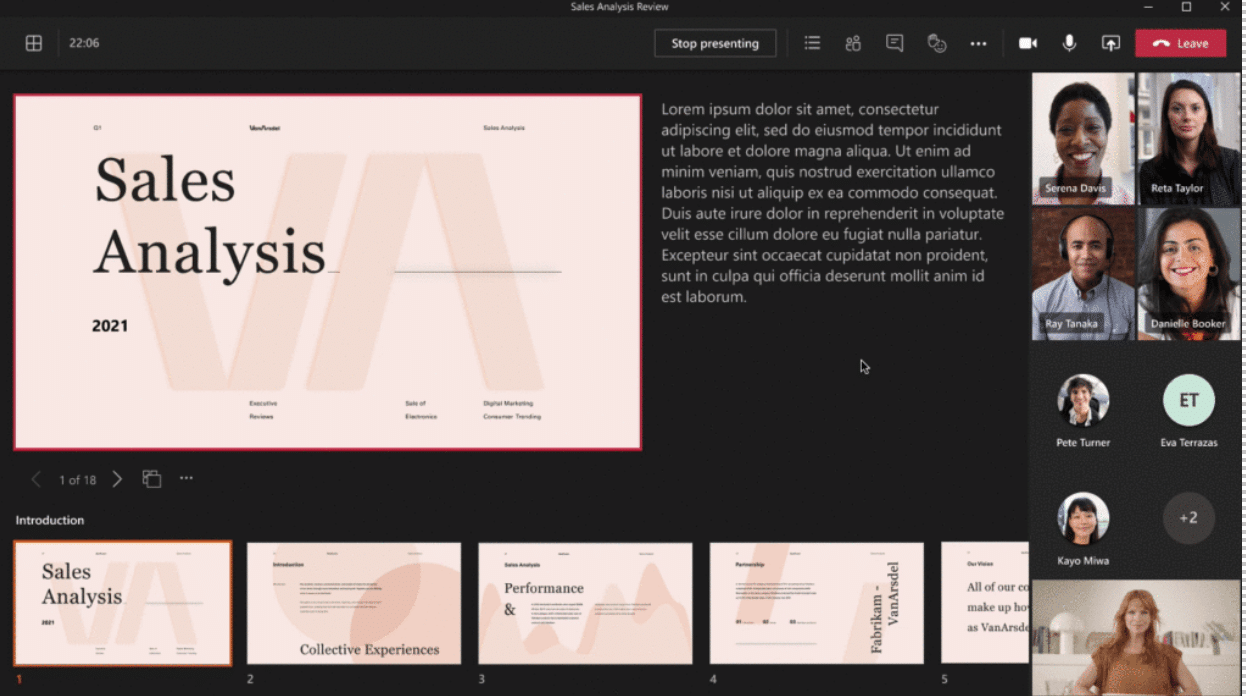
The new Presenter mode, coming soon, will give presenters three options for customizing how their audience sees their video feed and content. In Standout view, the speaker’s video feed appears in front of the shared content. In Reporter view, content appears as a visual aid above the speaker’s shoulder, as if they’re an anchor on a news show. And in Side-By-Side view, the presenter’s video feed appears next to their content as they present.
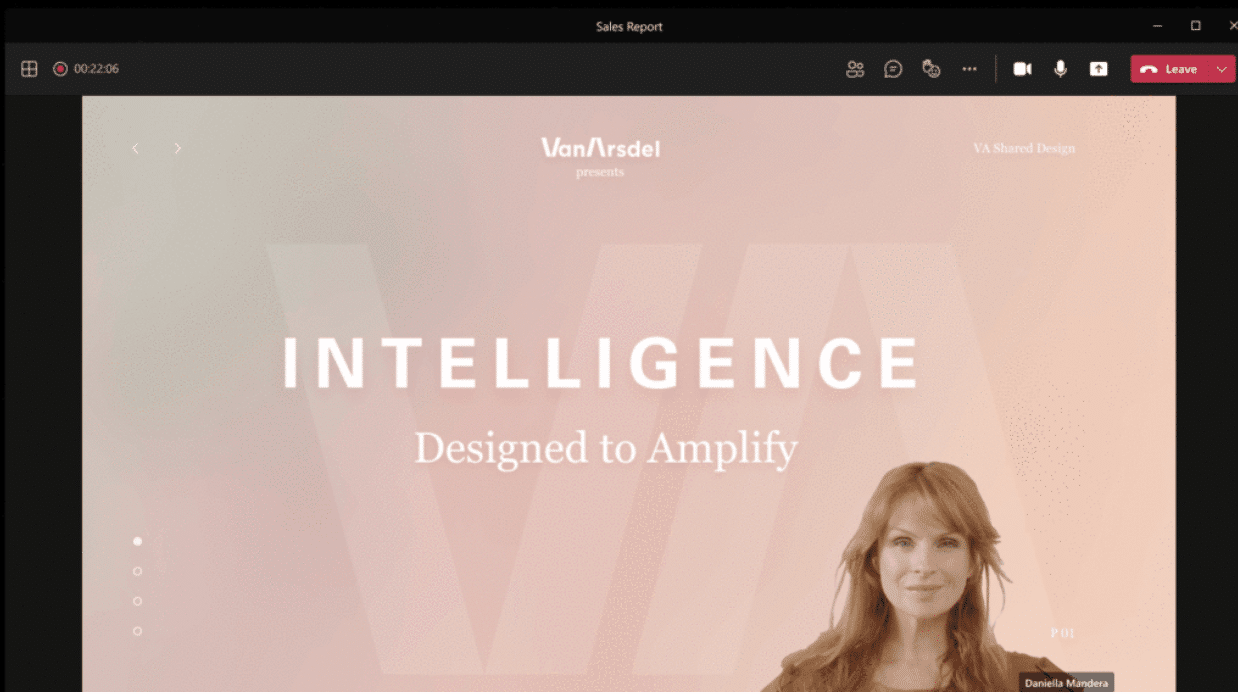
Another new feature coming soon is dynamic view, which intelligently arranges the elements of your meeting for an optimal viewing experience. As people join, turn on video, start to speak, or begin to present in a meeting, Teams automatically adjusts and personalizes your layout. Microsoft has also added a new option to place the participant gallery at the top of the meeting window, near the camera, to help you maintain a direct gaze more often.
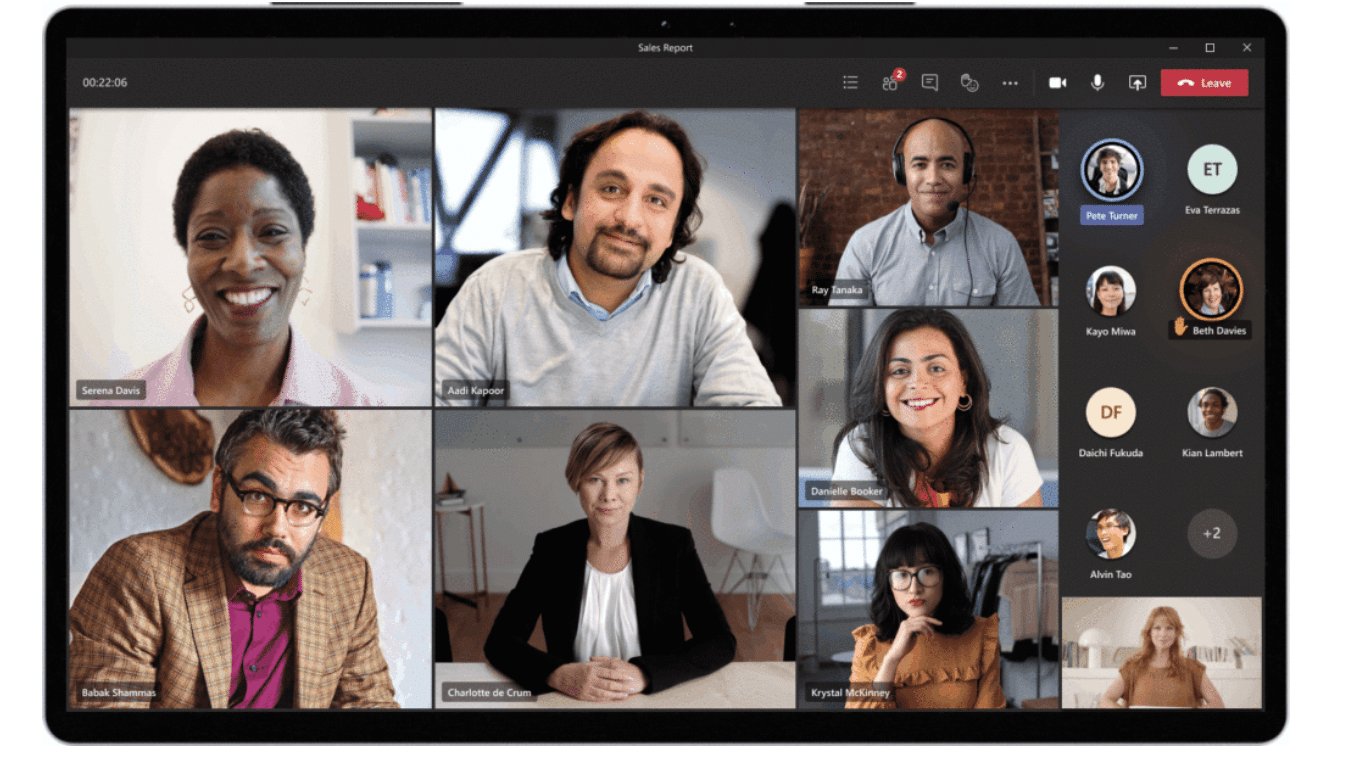
2. Gallery views for Microsoft Teams Rooms, including Together Mode and large gallery, make it easier to see meeting content and everyone in the meeting at the same time, whether the room includes one screen or two.
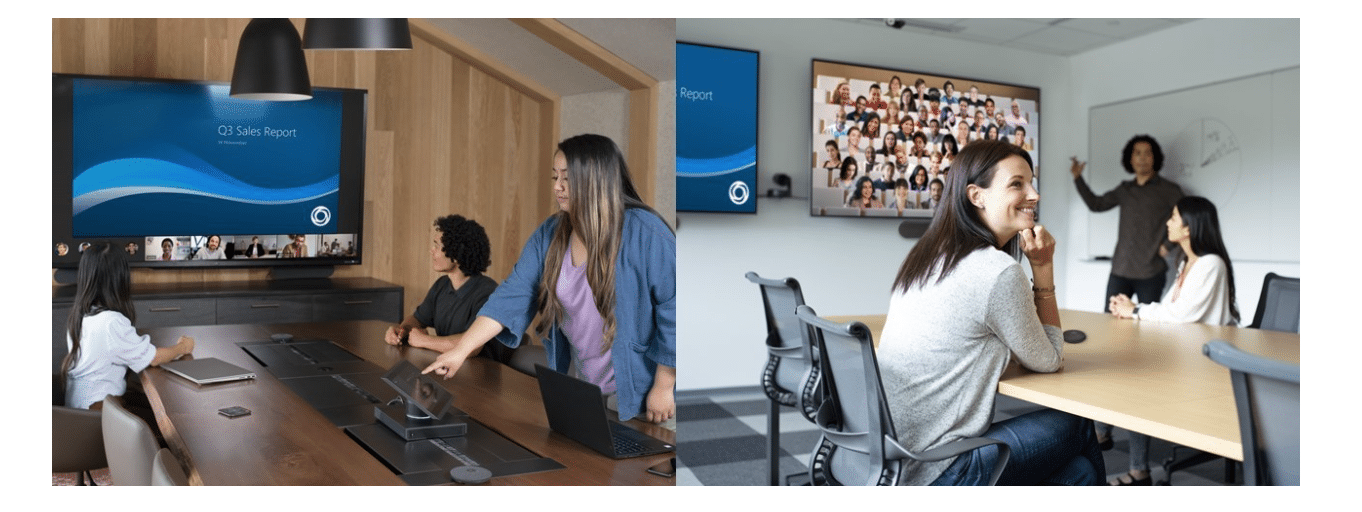
3. Microsoft Teams Intelligent Speakers identify and differentiate the voices of up to 10 people talking in a Microsoft Teams Room. Created in partnership with EPOS and Yealink, these speakers make it easier to know who in the room said what, helping attendees use the transcription to follow along or capture actions. To enable privacy and security, users are in full control and can turn attribution on or off at any time.

4. Conferencing technology certified for Microsoft Teams is now available. New monitors like the Dell Video conferencing monitor and the Poly 21 integrate critical conferencing hardware like a microphone, speaker, camera, and light right into the monitor, so employees can start collaborating and maximizing productivity right away by attaching their PC via USB. The new P15 video bar from Poly, an easy-to-mount peripheral that transforms an existing monitor into a high-quality Teams endpoint. And the new Cam 130 by Aver integrates lights into a professional-quality webcam so users can look their best.
5. End-to-end encryption (E2EE) for one-to-one Microsoft Teams calls will be available to commercial customers in preview the first half of 2021. This extra layer of protection for sensitive online conversations, will give IT full control over who in your organization can use E2EE.
6. Microsoft Teams Connect, now allows you to share channels with anyone, internal or external to your organization. The shared channel appears within an individual’s primary Microsoft Teams tenant alongside other teams and channels, making it easy for everyone to access it in their workflow. In the shared workspace, you can use all the rich collaboration capabilities of Microsoft Teams chat, meet, collaborate on apps, share, and co-author documents in real-time – but your admins retain control of how external users access data and information. Microsoft Teams Connect launched in private preview in March, 2021 and will roll out broadly later in the year.
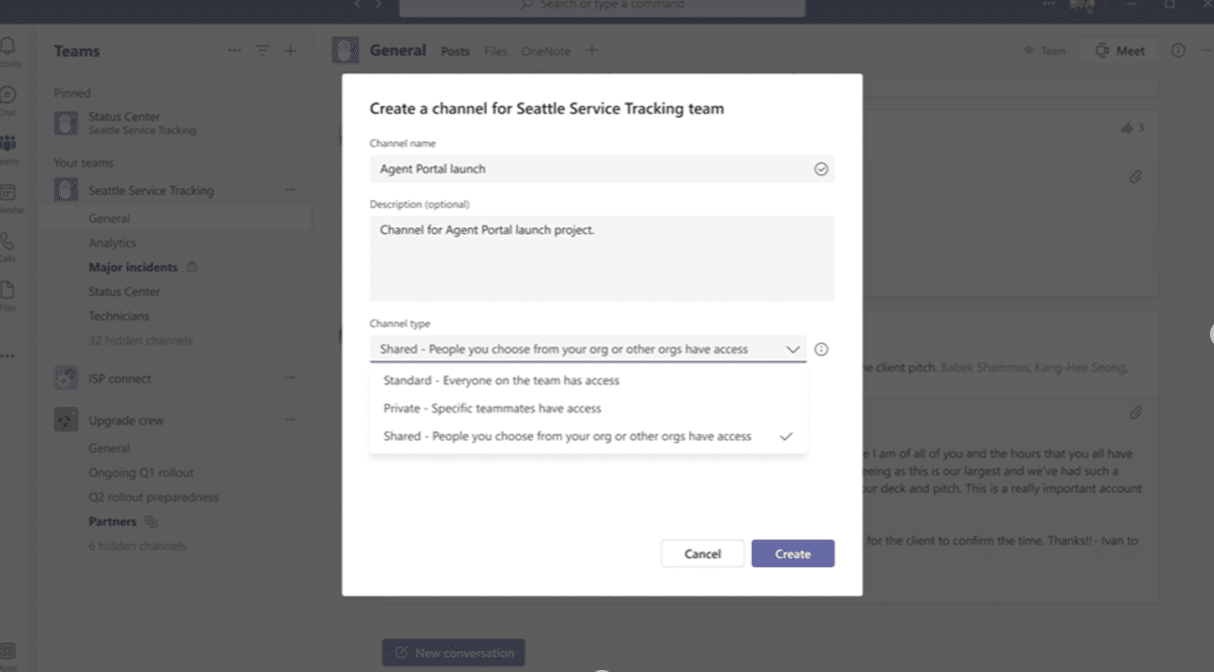
Xantrion is here to help you thrive in this flexible, cloud-powered world of work. Contact us for help implementing these new features and tips on getting the most from them.

